 Instagram has always been a powerful tool for content creators. With its huge user base and engaged community, it's the perfect place to share your content and reach new audiences. But as Instagram has grown, it's become more difficult to effectively track your performance on the platform. That's why Instagram recently released a new Professional dashboard for content creators. In this article, we will discuss what the Professional dashboard is, and how you can use it to improve your Instagram strategy!
Instagram has always been a powerful tool for content creators. With its huge user base and engaged community, it's the perfect place to share your content and reach new audiences. But as Instagram has grown, it's become more difficult to effectively track your performance on the platform. That's why Instagram recently released a new Professional dashboard for content creators. In this article, we will discuss what the Professional dashboard is, and how you can use it to improve your Instagram strategy!
What's the Instagram professional dashboard?
The Instagram professional dashboard is a new tool that allows content creators to track their performance on Instagram. The dashboard provides insights on your followers, your reach, and the engagement of your posts. It also allows you to compare your performance to other content creators in your industry.
Why is the professional dashboard important for content creators?
The professional dashboard is important for content creators because it allows them to track their progress and see what's working well on Instagram. With this information, they can adjust their strategies accordingly and continue to grow their audiences.
How do I access the professional dashboard?
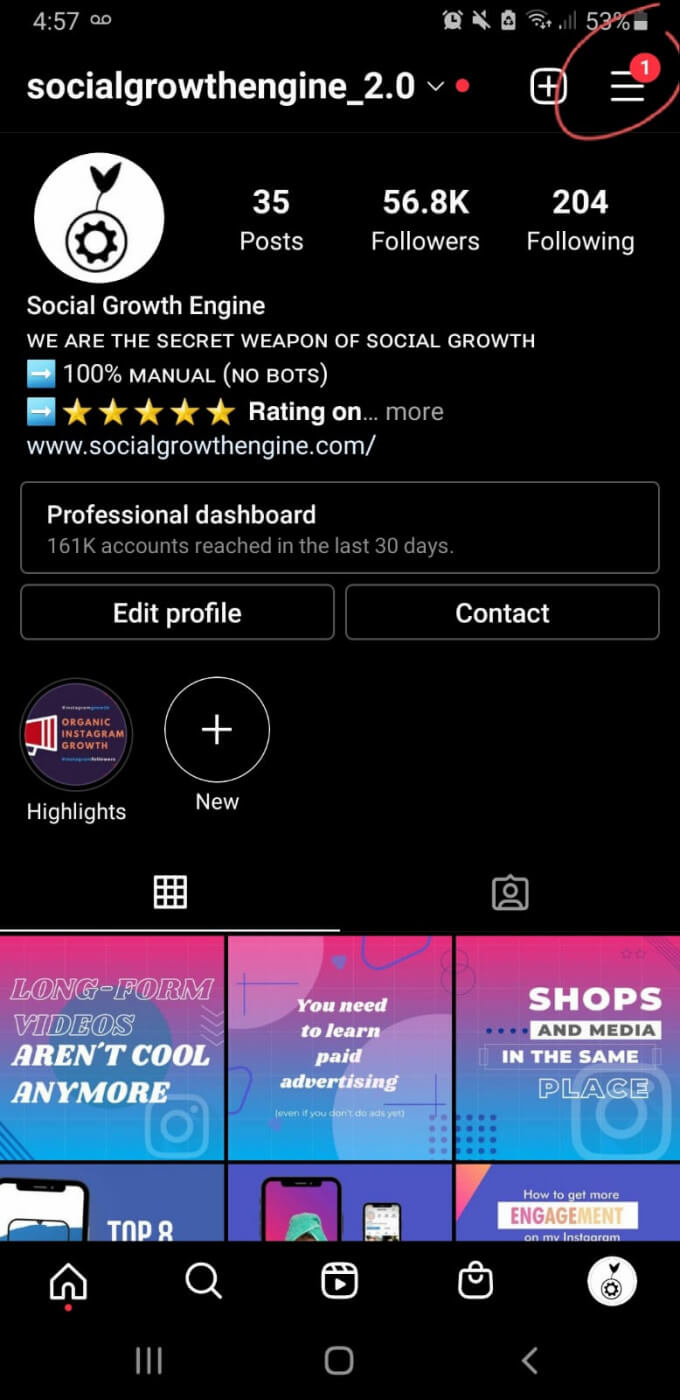
To access the professional dashboard, simply go to your profile settings and select "Get insights" Once you've done that, Instagram will open a new screen describing the new tools for content creators, click on continue, then you'll have the option to pick up an area or topic and then you'll have to select between two options, a business account or a creator account, pick up the one that better fits your account.
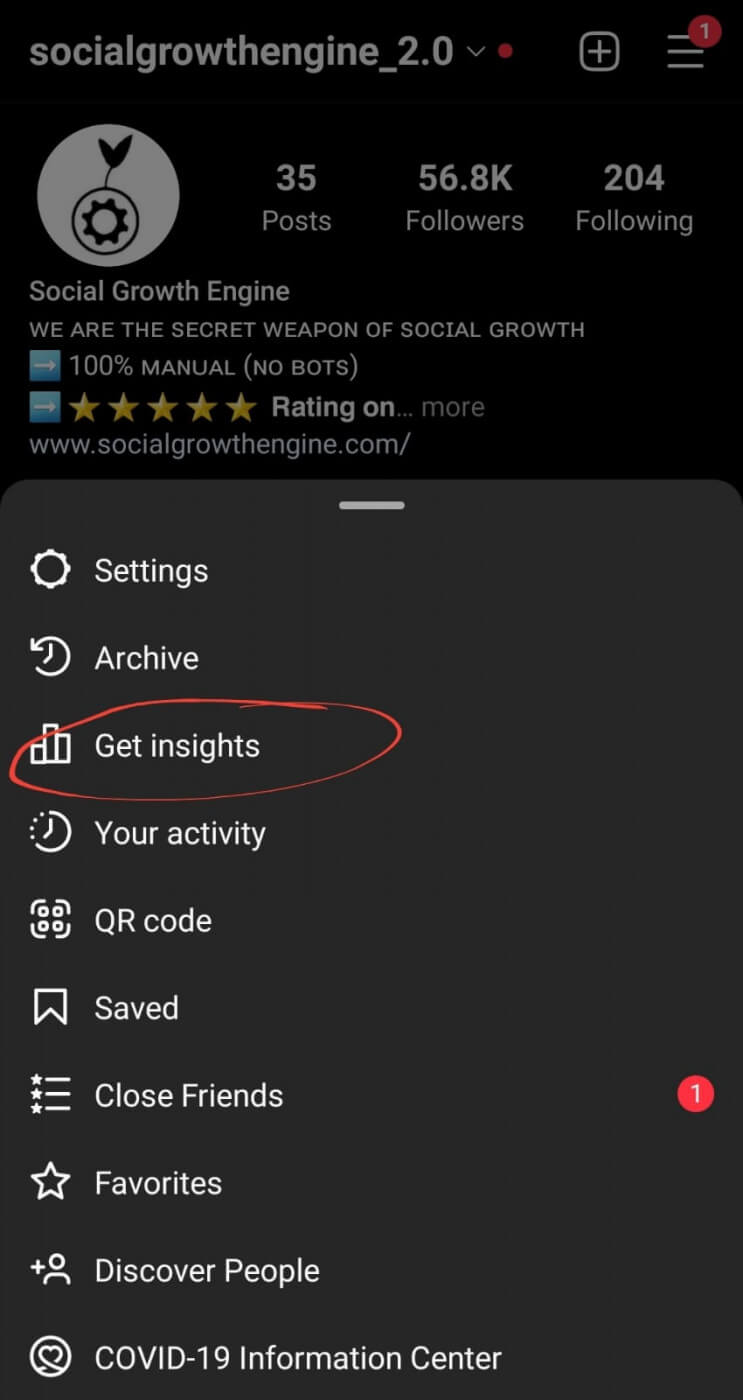
You'll have to confirm your contact information and that is it! After that, you'll have access to your professional dashboard.
After you've activated the professional dashboard, it will be accessible on your profile, right above your profile picture you'll find the button.
What tools can I find in the Instagram professional dashboard?

Once you click on the professional dashboard button on your profile, you'll be able to see the following features
Ads control
This is a valuable tool for content creators who use Instagram to promote their products or services. With Ads control, you can see how your ads are performing and make changes to your ad campaigns. Content creators also can create new ads, promote previous posts, and evaluate previous campaigns
Saved replies
Another useful tool for content creators is the Saved replies feature. This allows you to save time by creating templates for your most common responses. For example, if you often get questions about your work process, you can create a template that you can quickly respond to those questions.
You can also use Saved replies to thank your followers for their support, or to promote your latest content.
To use Saved replies in a conversation just click on the + button and select the conversation icon, there you'll find all your saved replies.
Instagram shopping
If you're a content creator who uses Instagram to sell products, then you'll love the Instagram shopping feature. With this tool, you can tag products in your posts and stories, and your followers can purchase those products without leaving Instagram.
To use Instagram shopping, simply tag a product in your post or story, and a "Shop now" button will appear. When your followers click on that button, they'll be taken to a page where they can learn more about the product and purchase it.
To set up Instagram shopping, you'll need to connect your Instagram account to a Facebook account.
Branded content tools
The branded content tools allow content creators to tag the businesses they work within their posts. This is a great way to let your followers know about the products and services you're promoting.
To use the branded content tools, simply tag the business in your post. A "Branded" label will appear on the post, and your followers will be able to learn more about the business by clicking on that label.
Tips and resources
In this section, you'll find tips and best practices for using the whole Instagram platform, for example, You can find tips on how to use reels to grow your Instagram account or how to use Instagram stories for business.
You can also find resources on how to make money on Instagram, or how to get more followers.
What insights can I find in the Instagram professional dashboard?
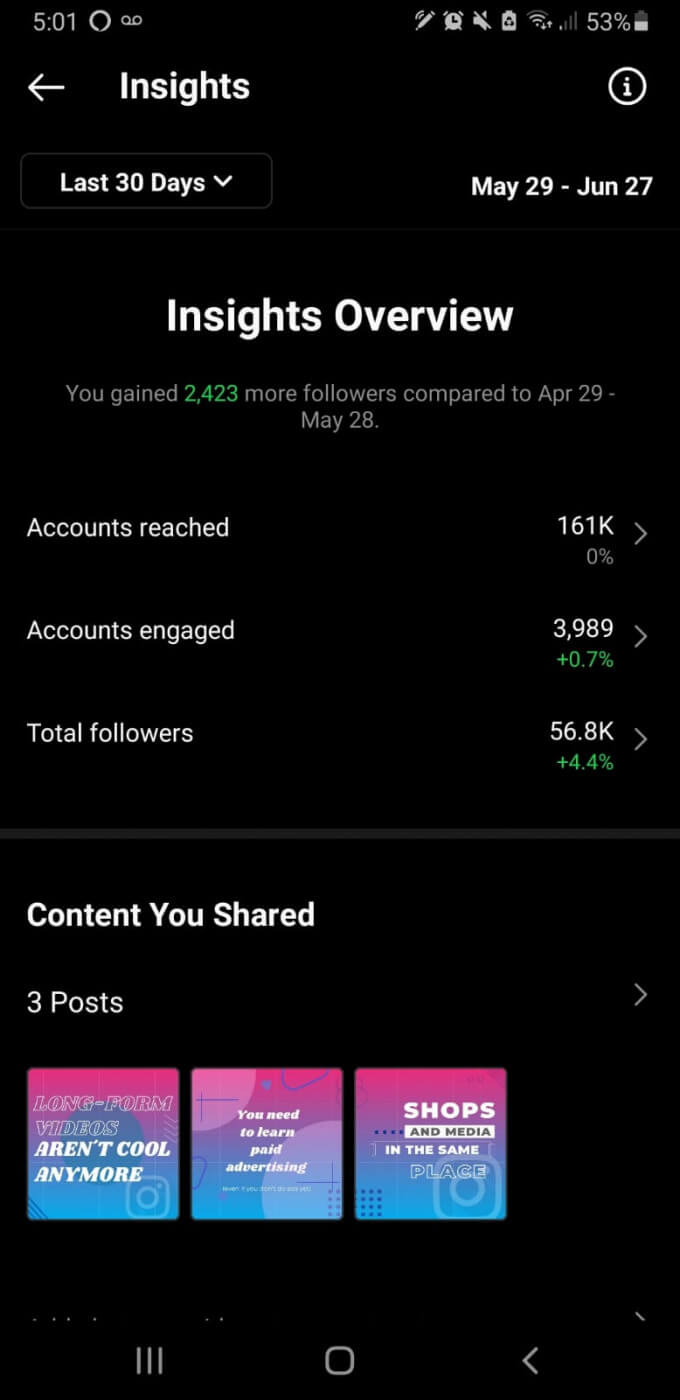
As a content creator, you can see the following insights in your professional dashboard:
Accounts reached
This is the number of people who have seen your content. In this section you can also find your top videos, reels, etc.
Accounts engaged
This is the number of people who have engaged with your content, for example, by liking, commenting, or sharing your post. It provides information about your target audience and what kind of content they're interested in. You can also find your top reels, stories, or posts based on the engagement they received.
Total followers
This is the number of people who follow you on Instagram. You can see how many new followers you've gained, and how many you've lost, in the past week, month or 90 days.
You can also see top locations, these are the cities, and countries where your followers are from. As a content creator, you can also see the age range and gender of your audience and their most active times.
This information is valuable for content creators because it helps them understand their audience and what kind of content to create.
Want to learn how to use other Instagram features? Read our article: how to use Instagram features for more engagement and followers here.
Do you have additional questions about our performance?
If you still have questions about your performance or need help understanding your insights, our team is here to support you. Just click on the chat icon on our website and send a screenshot of your insights. Our support team is available 24 hours a day, 7 days a week, and will assist you in comprehending what they're saying and how we can use them to enhance the results produced by our service.
